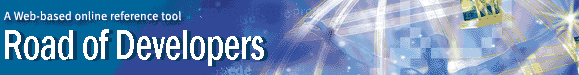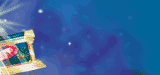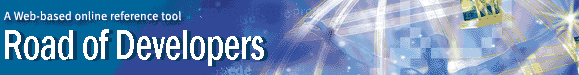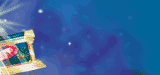|
|  |
============================================================================================
Learn More About Java2 Professional Tutrial Vol.6 I-ichirow Suzuki
============================================================================================
Learn More About Java2 Professional Tutrial
Chapter 1 変数とオブジェクト
Chapter 2 お約束とコメント
Chapter 3 メソッドと基本制御
Chapter 4 コンストラクタと初期化
Chapter 5 クラスの再利用
Chapter 6 継承
Chapter 7 ポリモフィズム
Chapter 8 インターフェイスとインナークラス
Chapter 9 コレクション
Chapter10 エラーハンドリング
Chapter11 ファイル入出力
Chapter12 Creating Windows AWT
Chapter13 Creating Windows Swing
Chapter14 Multiple Threads
Chapter15 ネットワーク
Chapter16 アルゴリズムとデータ構造
///////////////////////////////////////////////////////////////////////////////////////////
//// Chapter 13: Creating Windows Swing
//: c13:Applet1.java
// Very simple applet.
import javax.swing.*;
import java.awt.*;
public class Applet1 extends JApplet
{
public void init()
{
getContentPane().add(new JLabel("Applet!"));
}
}
//------------------------------------------------
//:! c13:Applet1.html
<html><head><title>Applet1</title></head><hr>
<OBJECT
classid="clsid:8AD9C840-044E-11D1-B3E9-00805F499D93"
width="100" height="50" align="baseline" codebase="http://java.sun.com/products/plugin/1.2.2/jinstall-1_2_2-win.cab#Version=1,2,2,0">
<PARAM NAME="code" VALUE="Applet1.class">
<PARAM NAME="codebase" VALUE=".">
<PARAM NAME="type" VALUE="application/x-java-applet;version=1.2.2">
<COMMENT>
<EMBED type=
"application/x-java-applet;version=1.2.2"
width="200" height="200" align="baseline"
code="Applet1.class" codebase="."
pluginspage="http://java.sun.com/products/plugin/1.2/plugin-install.html">
<NOEMBED>
</COMMENT>
No Java 2 support for APPLET!!
</NOEMBED>
</EMBED>
</OBJECT>
<hr></body></html>
//------------------------------------------------
//: c13:Button1.java
// Putting buttons on an applet.
// <applet code=Button1 width=200 height=50>
// </applet>
import javax.swing.*;
import java.awt.*;
public class Button1 extends JApplet
{
JButton b1 = new JButton("Button 1"),
b2 = new JButton("Button 2");
public void init()
{
Container cp = getContentPane();
cp.setLayout(new FlowLayout());
cp.add(b1);
cp.add(b2);
}
}
//------------------------------------------------
//: c13:Button2.java
// Responding to button presses.
// <applet code=Button2 width=200 height=75>
// </applet>
import javax.swing.*;
import java.awt.event.*;
import java.awt.*;
public class Button2 extends JApplet
{
JButton b1 = new JButton("Button 1"),
b2 = new JButton("Button 2");
JTextField txt = new JTextField(10);
BL al = new BL();
public void init()
{
b1.addActionListener(al);
b2.addActionListener(al);
Container cp = getContentPane();
cp.setLayout(new FlowLayout());
cp.add(b1);
cp.add(b2);
cp.add(txt);
}
class BL implements ActionListener
{
public void actionPerformed(ActionEvent e)
{
String name = ((JButton)e.getSource()).getText();
txt.setText(name);
}
}
}
//------------------------------------------------
//: c13:Button2b.java
// Using anonymous inner classes.
// <applet code=Button2b width=200 height=75>
// </applet>
import javax.swing.*;
import java.awt.event.*;
import java.awt.*;
public class Button2b extends JApplet
{
JButton b1 = new JButton("Button 1"),
b2 = new JButton("Button 2");
JTextField txt = new JTextField(10);
public void init()
{
b1.addActionListener(al);
b2.addActionListener(al);
Container cp = getContentPane();
cp.setLayout(new FlowLayout());
cp.add(b1);
cp.add(b2);
cp.add(txt);
}
ActionListener al = new ActionListener()
{
public void actionPerformed(ActionEvent e)
{
String name = ((JButton)e.getSource()).getText();
txt.setText(name);
}
};
}
//------------------------------------------------
//: c13:TextArea.java
// Using the JTextArea control.
// <applet code=TextArea width=475 height=425>
// </applet>
import javax.swing.*;
import java.awt.event.*;
import java.awt.*;
import java.util.*;
public class TextArea extends JApplet {
JButton b = new JButton("Add Data"),
c = new JButton("Clear Data");
JTextArea t = new JTextArea(20, 40);
public void init()
{
Container cp = getContentPane();
cp.setLayout(new FlowLayout());
cp.add(new JScrollPane(t));
cp.add(b);
cp.add(c);
b.addActionListener(new ActionListener()
{
public void actionPerformed(ActionEvent e)
{
t.setText("Add Data") ;
}
});
c.addActionListener(new ActionListener() {
public void actionPerformed(ActionEvent e){
t.setText("");
}
});
}
}
//------------------------------------------------
//: c13:BorderLayout1.java
// Demonstrates BorderLayout.
// <applet code=BorderLayout1
// width=300 height=250> </applet>
import javax.swing.*;
import java.awt.*;
public class BorderLayout1 extends JApplet
{
public void init()
{
Container cp = getContentPane();
cp.add(BorderLayout.NORTH, new JButton("North"));
cp.add(BorderLayout.SOUTH, new JButton("South"));
cp.add(BorderLayout.EAST, new JButton("East"));
cp.add(BorderLayout.WEST, new JButton("West"));
cp.add(BorderLayout.CENTER, new JButton("Center"));
}
}
//------------------------------------------------
//: c13:FlowLayout1.java
// Demonstrates FlowLayout.
// <applet code=FlowLayout1
// width=300 height=250> </applet>
import javax.swing.*;
import java.awt.*;
public class FlowLayout1 extends JApplet
{
public void init()
{
Container cp = getContentPane();
cp.setLayout(new FlowLayout());
for(int i = 0; i < 20; i++)
cp.add(new JButton("Button " + i));
}
}
//------------------------------------------------
//: c13:GridLayout1.java
// Demonstrates GridLayout.
// <applet code=GridLayout1
// width=300 height=250> </applet>
import javax.swing.*;
import java.awt.*;
public class GridLayout1 extends JApplet
{
public void init()
{
Container cp = getContentPane();
cp.setLayout(new GridLayout(7,3));
for(int i = 0; i < 20; i++)
cp.add(new JButton("Button " + i));
}
}
//------------------------------------------------
//: c13:BoxLayout1.java
// Vertical and horizontal BoxLayouts.
// <applet code=BoxLayout1
// width=450 height=200> </applet>
import javax.swing.*;
import java.awt.*;
public class BoxLayout1 extends JApplet
{
public void init()
{
JPanel jpv = new JPanel();
jpv.setLayout( new BoxLayout(jpv, BoxLayout.Y_AXIS));
for(int i = 0; i < 5; i++)
jpv.add(new JButton("" + i));
JPanel jph = new JPanel();
jph.setLayout( new BoxLayout(jph, BoxLayout.X_AXIS));
for(int i = 0; i < 5; i++)
jph.add(new JButton("" + i));
Container cp = getContentPane();
cp.add(BorderLayout.EAST, jpv);
cp.add(BorderLayout.SOUTH, jph);
}
}
//------------------------------------------------
//: c13:Box1.java
// Vertical and horizontal BoxLayouts.
// <applet code=Box1
// width=450 height=200> </applet>
import javax.swing.*;
import java.awt.*;
public class Box1 extends JApplet
{
public void init()
{
Box bv = Box.createVerticalBox();
for(int i = 0; i < 5; i++)
bv.add(new JButton("" + i));
Box bh = Box.createHorizontalBox();
for(int i = 0; i < 5; i++)
bh.add(new JButton("" + i));
Container cp = getContentPane();
cp.add(BorderLayout.EAST, bv);
cp.add(BorderLayout.SOUTH, bh);
}
}
//------------------------------------------------
//: c13:Box2.java
// Adding struts.
// <applet code=Box2
// width=450 height=300> </applet>
import javax.swing.*;
import java.awt.*;
public class Box2 extends JApplet
{
public void init()
{
Box bv = Box.createVerticalBox();
for(int i = 0; i < 5; i++)
{
bv.add(new JButton("" + i));
bv.add(Box.createVerticalStrut(i*10));
}
Box bh = Box.createHorizontalBox();
for(int i = 0; i < 5; i++)
{
bh.add(new JButton("" + i));
bh.add(Box.createHorizontalStrut(i*10));
}
Container cp = getContentPane();
cp.add(BorderLayout.EAST, bv);
cp.add(BorderLayout.SOUTH, bh);
}
}
}
//------------------------------------------------
//: c13:Box3.java
// Using Glue.
// <applet code=Box3
// width=450 height=300> </applet>
import javax.swing.*;
import java.awt.*;
public class Box3 extends JApplet
{
public void init()
{
Box bv = Box.createVerticalBox();
bv.add(new JLabel("Hello"));
bv.add(Box.createVerticalGlue());
bv.add(new JLabel("Applet"));
bv.add(Box.createVerticalGlue());
bv.add(new JLabel("World"));
Box bh = Box.createHorizontalBox();
bh.add(new JLabel("Hello"));
bh.add(Box.createHorizontalGlue());
bh.add(new JLabel("Applet"));
bh.add(Box.createHorizontalGlue());
bh.add(new JLabel("World"));
bv.add(Box.createVerticalGlue());
bv.add(bh);
bv.add(Box.createVerticalGlue());
getContentPane().add(bv);
}
}
//------------------------------------------------
//: c13:Box4.java
// Rigid Areas are like pairs of struts.
// <applet code=Box4
// width=450 height=300> </applet>
import javax.swing.*;
import java.awt.*;
public class Box4 extends JApplet
{
public void init()
{
Box bv = Box.createVerticalBox();
bv.add(new JButton("Top"));
bv.add(Box.createRigidArea(new Dimension(120, 90)));
bv.add(new JButton("Bottom"));
Box bh = Box.createHorizontalBox();
bh.add(new JButton("Left"));
bh.add(Box.createRigidArea( new Dimension(160, 80)));
bh.add(new JButton("Right"));
bv.add(bh);
getContentPane().add(bv);
}
}
//------------------------------------------------
//: c13:TrackEvent.java
// Show events as they happen.
// <applet code=TrackEvent
// width=700 height=500></applet>
import javax.swing.*;
import java.awt.*;
import java.awt.event.*;
import java.util.*;
public class TrackEvent extends JApplet
{
HashMap h = new HashMap();
String[] event = {
"focusGained", "focusLost", "keyPressed",
"keyReleased", "keyTyped", "mouseClicked",
"mouseEntered", "mouseExited","mousePressed",
"mouseReleased", "mouseDragged", "mouseMoved"
};
MyButton
b1 = new MyButton(Color.blue, "test1"),
b2 = new MyButton(Color.red, "test2");
class MyButton extends JButton
{
void report(String field, String msg)
{
((JTextField)h.get(field)).setText(msg);
}
FocusListener fl = new FocusListener()
{
public void focusGained(FocusEvent e)
{
report("focusGained", e.paramString());
}
public void focusLost(FocusEvent e)
{
report("focusLost", e.paramString());
}
};
KeyListener kl = new KeyListener()
{
public void keyPressed(KeyEvent e)
{
report("keyPressed", e.paramString());
}
public void keyReleased(KeyEvent e)
{
report("keyReleased", e.paramString());
}
public void keyTyped(KeyEvent e)
{
report("keyTyped", e.paramString());
}
};
MouseListener ml = new MouseListener()
{
public void mouseClicked(MouseEvent e)
{
report("mouseClicked", e.paramString());
}
public void mouseEntered(MouseEvent e)
{
report("mouseEntered", e.paramString());
}
public void mouseExited(MouseEvent e)
{
report("mouseExited", e.paramString());
}
public void mousePressed(MouseEvent e)
{
report("mousePressed", e.paramString());
}
public void mouseReleased(MouseEvent e)
{
report("mouseReleased", e.paramString());
}
};
MouseMotionListener mml = new MouseMotionListener()
{
public void mouseDragged(MouseEvent e)
{
report("mouseDragged", e.paramString());
}
public void mouseMoved(MouseEvent e)
{
report("mouseMoved", e.paramString());
}
};
public MyButton(Color color, String label)
{
super(label);
setBackground(color);
addFocusListener(fl);
addKeyListener(kl);
addMouseListener(ml);
addMouseMotionListener(mml);
}
}
public void init()
{
Container c = getContentPane();
c.setLayout(new GridLayout(event.length+1,2));
for(int i = 0; i < event.length; i++)
{
JTextField t = new JTextField();
t.setEditable(false);
c.add(new JLabel(event[i], JLabel.RIGHT));
c.add(t);
h.put(event[i], t);
}
c.add(b1);
c.add(b2);
}
}
//------------------------------------------------
//: c13:Buttons.java
// Various Swing buttons.
// <applet code=Buttons
// width=350 height=100></applet>
import javax.swing.*;
import java.awt.*;
import java.awt.event.*;
import javax.swing.plaf.basic.*;
import javax.swing.border.*;
public class Buttons extends JApplet
{
JButton jb = new JButton("JButton");
BasicArrowButton up = new BasicArrowButton(BasicArrowButton.NORTH),
down = new BasicArrowButton(BasicArrowButton.SOUTH),
right = new BasicArrowButton(BasicArrowButton.EAST),
left = new BasicArrowButton(BasicArrowButton.WEST);
public void init()
{
Container cp = getContentPane();
cp.setLayout(new FlowLayout());
cp.add(jb);
cp.add(new JToggleButton("JToggleButton"));
cp.add(new JCheckBox("JCheckBox"));
cp.add(new JRadioButton("JRadioButton"));
JPanel jp = new JPanel();
jp.setBorder(new TitledBorder("Directions"));
jp.add(up);
jp.add(down);
jp.add(left);
jp.add(right);
cp.add(jp);
}
}
//------------------------------------------------
//: c13:ButtonGroups.java
// Uses reflection to create groups
// of different types of AbstractButton.
// <applet code=ButtonGroups
// width=500 height=300></applet>
import javax.swing.*;
import java.awt.*;
import java.awt.event.*;
import javax.swing.border.*;
import java.lang.reflect.*;
public class ButtonGroups extends JApplet
{
static String[] ids = {
"June", "Ward", "Beaver",
"Wally", "Eddie", "Lumpy",
};
static JPanel makeBPanel(Class bClass, String[] ids)
{
ButtonGroup bg = new ButtonGroup();
JPanel jp = new JPanel();
String title = bClass.getName();
title = title.substring(
title.lastIndexOf('.') + 1);
jp.setBorder(new TitledBorder(title));
for(int i = 0; i < ids.length; i++)
{
AbstractButton ab = new JButton("failed");
try {
// Get the dynamic constructor method
// that takes a String argument:
Constructor ctor = bClass.getConstructor(
new Class[] { String.class });
// Create a new object:
ab = (AbstractButton)ctor.newInstance(
new Object[]{ids[i]});
} catch(Exception ex) {
System.err.println("can't create " +
bClass);
}
bg.add(ab);
jp.add(ab);
}
return jp;
}
public void init()
{
Container cp = getContentPane();
cp.setLayout(new FlowLayout());
cp.add(makeBPanel(JButton.class, ids));
cp.add(makeBPanel(JToggleButton.class, ids));
cp.add(makeBPanel(JCheckBox.class, ids));
cp.add(makeBPanel(JRadioButton.class, ids));
}
}
//------------------------------------------------
//: c13:TextFields.java
// Text fields and Java events.
// <applet code=TextFields width=375
// height=125></applet>
import javax.swing.*;
import javax.swing.event.*;
import javax.swing.text.*;
import java.awt.*;
import java.awt.event.*;
public class TextFields extends JApplet
{
JButton b1 = new JButton("Get Text"),
b2 = new JButton("Set Text");
JTextField t1 = new JTextField(30),
t2 = new JTextField(30),
t3 = new JTextField(30);
String s = new String();
UpperCaseDocument
ucd = new UpperCaseDocument();
public void init()
{
t1.setDocument(ucd);
ucd.addDocumentListener(new T1());
b1.addActionListener(new B1());
b2.addActionListener(new B2());
DocumentListener dl = new T1();
t1.addActionListener(new T1A());
Container cp = getContentPane();
cp.setLayout(new FlowLayout());
cp.add(b1);
cp.add(b2);
cp.add(t1);
cp.add(t2);
cp.add(t3);
}
class T1 implements DocumentListener
{
public void changedUpdate(DocumentEvent e){}
public void insertUpdate(DocumentEvent e)
{
t2.setText(t1.getText());
t3.setText("Text: "+ t1.getText());
}
public void removeUpdate(DocumentEvent e)
{
t2.setText(t1.getText());
}
}
class T1A implements ActionListener
{
private int count = 0;
public void actionPerformed(ActionEvent e)
{
t3.setText("t1 Action Event " + count++);
}
}
class B1 implements ActionListener
{
public void actionPerformed(ActionEvent e)
{
if(t1.getSelectedText() == null)
s = t1.getText();
else
s = t1.getSelectedText();
t1.setEditable(true);
}
}
class B2 implements ActionListener
{
public void actionPerformed(ActionEvent e)
{
ucd.setUpperCase(false);
t1.setText("Inserted by Button 2: " + s);
ucd.setUpperCase(true);
t1.setEditable(false);
}
}
}
class UpperCaseDocument extends PlainDocument
{
boolean upperCase = true;
public void setUpperCase(boolean flag)
{
upperCase = flag;
}
public void insertString(int offset, String string, AttributeSet attributeSet)
throws BadLocationException
{
if(upperCase)
string = string.toUpperCase();
super.insertString(offset,
string, attributeSet);
}
}
//------------------------------------------------
//: c13:Borders.java
// Different Swing borders.
// <applet code=Borders
// width=500 height=300></applet>
import javax.swing.*;
import java.awt.*;
import java.awt.event.*;
import javax.swing.border.*;
public class Borders extends JApplet
{
static JPanel showBorder(Border b)
{
JPanel jp = new JPanel();
jp.setLayout(new BorderLayout());
String nm = b.getClass().toString();
nm = nm.substring(nm.lastIndexOf('.') + 1);
jp.add(new JLabel(nm, JLabel.CENTER), BorderLayout.CENTER);
jp.setBorder(b);
return jp;
}
public void init()
{
Container cp = getContentPane();
cp.setLayout(new FlowLayout());
cp.setLayout(new GridLayout(2,4));
cp.add(showBorder(new TitledBorder("Title")));
cp.add(showBorder(new EtchedBorder()));
cp.add(showBorder(new LineBorder(Color.blue)));
cp.add(showBorder(new MatteBorder(5,5,30,30,Color.green)));
cp.add(showBorder(new BevelBorder(BevelBorder.RAISED)));
cp.add(showBorder(new SoftBevelBorder(BevelBorder.LOWERED)));
cp.add(showBorder(new CompoundBorder(new EtchedBorder(), new LineBorder(Color.red))));
}
}
//------------------------------------------------
//: c13:JScrollPanes.java
// Controlling the scrollbars in a JScrollPane.
// <applet code=JScrollPanes width=300 height=725>
// </applet>
import javax.swing.*;
import java.awt.*;
import java.awt.event.*;
import javax.swing.border.*;
public class JScrollPanes extends JApplet
{
JButton
b1 = new JButton("Text Area 1"),
b2 = new JButton("Text Area 2"),
b3 = new JButton("Replace Text"),
b4 = new JButton("Insert Text");
JTextArea
t1 = new JTextArea("t1", 1, 20),
t2 = new JTextArea("t2", 4, 20),
t3 = new JTextArea("t3", 1, 20),
t4 = new JTextArea("t4", 10, 10),
t5 = new JTextArea("t5", 4, 20),
t6 = new JTextArea("t6", 10, 10);
JScrollPane
sp3 = new JScrollPane(t3,JScrollPane.VERTICAL_SCROLLBAR_NEVER,JScrollPane.HORIZONTAL_SCROLLBAR_NEVER),
sp4 = new JScrollPane(t4,JScrollPane.VERTICAL_SCROLLBAR_ALWAYS,JScrollPane.HORIZONTAL_SCROLLBAR_NEVER),
sp5 = new JScrollPane(t5,JScrollPane.VERTICAL_SCROLLBAR_NEVER,JScrollPane.HORIZONTAL_SCROLLBAR_ALWAYS),
sp6 = new JScrollPane(t6,JScrollPane.VERTICAL_SCROLLBAR_ALWAYS,JScrollPane.HORIZONTAL_SCROLLBAR_ALWAYS);
class B1L implements ActionListener
{
public void actionPerformed(ActionEvent e)
{
t5.append(t1.getText() + "\n");
}
}
class B2L implements ActionListener
{
public void actionPerformed(ActionEvent e)
{
t2.setText("Inserted by Button 2");
t2.append(": " + t1.getText());
t5.append(t2.getText() + "\n");
}
}
class B3L implements ActionListener
{
public void actionPerformed(ActionEvent e)
{
String s = " Replacement ";
t2.replaceRange(s, 3, 3 + s.length());
}
}
class B4L implements ActionListener
{
public void actionPerformed(ActionEvent e)
{
t2.insert(" Inserted ", 10);
}
}
public void init()
{
Container cp = getContentPane();
cp.setLayout(new FlowLayout());
// Create Borders for components:
Border brd = BorderFactory.createMatteBorder(1, 1, 1, 1, Color.black);
t1.setBorder(brd);
t2.setBorder(brd);
sp3.setBorder(brd);
sp4.setBorder(brd);
sp5.setBorder(brd);
sp6.setBorder(brd);
// Initialize listeners and add components:
b1.addActionListener(new B1L());
cp.add(b1);
cp.add(t1);
b2.addActionListener(new B2L());
cp.add(b2);
cp.add(t2);
b3.addActionListener(new B3L());
cp.add(b3);
b4.addActionListener(new B4L());
cp.add(b4);
cp.add(sp3);
cp.add(sp4);
cp.add(sp5);
cp.add(sp6);
}
}
//------------------------------------------------
//: c13:CheckBoxes.java
// Using JCheckBoxes.
// <applet code=CheckBoxes width=200 height=200>
// </applet>
import javax.swing.*;
import java.awt.event.*;
import java.awt.*;
public class CheckBoxes extends JApplet
{
JTextArea t = new JTextArea(6, 15);
JCheckBox
cb1 = new JCheckBox("Check Box 1"),
cb2 = new JCheckBox("Check Box 2"),
cb3 = new JCheckBox("Check Box 3");
public void init()
{
cb1.addActionListener(new ActionListener() {
public void actionPerformed(ActionEvent e){
trace("1", cb1);
}
});
cb2.addActionListener(new ActionListener() {
public void actionPerformed(ActionEvent e){
trace("2", cb2);
}
});
cb3.addActionListener(new ActionListener() {
public void actionPerformed(ActionEvent e){
trace("3", cb3);
}
});
Container cp = getContentPane();
cp.setLayout(new FlowLayout());
cp.add(new JScrollPane(t));
cp.add(cb1);
cp.add(cb2);
cp.add(cb3);
}
void trace(String b, JCheckBox cb) {
if(cb.isSelected())
t.append("Box " + b + " Set\n");
else
t.append("Box " + b + " Cleared\n");
}
}
//------------------------------------------------
//: c13:RadioButtons.java
// Using JRadioButtons.
// <applet code=RadioButtons
// width=200 height=100> </applet>
import javax.swing.*;
import java.awt.event.*;
import java.awt.*;
public class RadioButtons extends JApplet
{
JTextField t = new JTextField(15);
ButtonGroup g = new ButtonGroup();
JRadioButton
rb1 = new JRadioButton("one", false),
rb2 = new JRadioButton("two", false),
rb3 = new JRadioButton("three", false);
ActionListener al = new ActionListener() {
public void actionPerformed(ActionEvent e) {
t.setText("Radio button " +
((JRadioButton)e.getSource()).getText());
}
};
public void init()
{
rb1.addActionListener(al);
rb2.addActionListener(al);
rb3.addActionListener(al);
g.add(rb1); g.add(rb2); g.add(rb3);
t.setEditable(false);
Container cp = getContentPane();
cp.setLayout(new FlowLayout());
cp.add(t);
cp.add(rb1);
cp.add(rb2);
cp.add(rb3);
}
}
//------------------------------------------------
//: c13:ComboBoxes.java
// Using drop-down lists.
// <applet code=ComboBoxes
// width=200 height=100> </applet>
import javax.swing.*;
import java.awt.event.*;
import java.awt.*;
public class ComboBoxes extends JApplet
{
String[] description = {
"Ebullient", "Obtuse",
"Recalcitrant", "Brilliant", "Somnescent",
"Timorous", "Florid", "Putrescent" };
JTextField t = new JTextField(15);
JComboBox c = new JComboBox();
JButton b = new JButton("Add items");
int count = 0;
public void init()
{
for(int i = 0; i < 4; i++)
c.addItem(description[count++]);
t.setEditable(false);
b.addActionListener(new ActionListener() {
public void actionPerformed(ActionEvent e){
if(count < description.length)
c.addItem(description[count++]);
}
});
c.addActionListener(new ActionListener() {
public void actionPerformed(ActionEvent e){
t.setText("index: "+ c.getSelectedIndex()
+ " " + ((JComboBox)e.getSource())
.getSelectedItem());
}
});
Container cp = getContentPane();
cp.setLayout(new FlowLayout());
cp.add(t);
cp.add(c);
cp.add(b);
}
}
//------------------------------------------------
//: c13:List.java
// <applet code=List width=250
// height=375> </applet>
import javax.swing.*;
import javax.swing.event.*;
import java.awt.*;
import java.awt.event.*;
import javax.swing.border.*;
public class List extends JApplet
{
String[] flavors = {
"Chocolate", "Strawberry",
"Vanilla Fudge Swirl", "Mint Chip",
"Mocha Almond Fudge", "Rum Raisin",
"Praline Cream", "Mud Pie" };
DefaultListModel lItems=new DefaultListModel();
JList lst = new JList(lItems);
JTextArea t = new JTextArea(flavors.length,20);
JButton b = new JButton("Add Item");
ActionListener bl = new ActionListener() {
public void actionPerformed(ActionEvent e) {
if(count < flavors.length) {
lItems.add(0, flavors[count++]);
} else {
// Disable, since there are no more
// flavors left to be added to the List
b.setEnabled(false);
}
}
};
ListSelectionListener ll = new ListSelectionListener() {
public void valueChanged(
ListSelectionEvent e) {
t.setText("");
Object[] items=lst.getSelectedValues();
for(int i = 0; i < items.length; i++)
t.append(items[i] + "\n");
}
};
int count = 0;
public void init()
{
Container cp = getContentPane();
t.setEditable(false);
cp.setLayout(new FlowLayout());
// Create Borders for components:
Border brd = BorderFactory.createMatteBorder(1, 1, 2, 2, Color.black);
lst.setBorder(brd);
t.setBorder(brd);
// Add the first four items to the List
for(int i = 0; i < 4; i++)
lItems.addElement(flavors[count++]);
// Add items to the Content Pane for Display
cp.add(t);
cp.add(lst);
cp.add(b);
// Register event listeners
lst.addListSelectionListener(ll);
b.addActionListener(bl);
}
}
//------------------------------------------------
//: c13:TabbedPane1.java
// Demonstrates the Tabbed Pane.
// <applet code=TabbedPane1
// width=350 height=200> </applet>
import javax.swing.*;
import javax.swing.event.*;
import java.awt.*;
public class TabbedPane1 extends JApplet
{
String[] flavors = {
"Chocolate", "Strawberry",
"Vanilla Fudge Swirl", "Mint Chip",
"Mocha Almond Fudge", "Rum Raisin",
"Praline Cream", "Mud Pie" };
JTabbedPane tabs = new JTabbedPane();
JTextField txt = new JTextField(20);
public void init()
{
for(int i = 0; i < flavors.length; i++)
tabs.addTab(flavors[i], new JButton("Tabbed pane " + i));
tabs.addChangeListener(new ChangeListener(){
public void stateChanged(ChangeEvent e) {
txt.setText("Tab selected: " +
tabs.getSelectedIndex());
}
});
Container cp = getContentPane();
cp.add(BorderLayout.SOUTH, txt);
cp.add(tabs);
}
}
//------------------------------------------------
//: c13:MessageBoxes.java
// Demonstrates JoptionPane.
// <applet code=MessageBoxes
// width=200 height=150> </applet>
import javax.swing.*;
import java.awt.event.*;
import java.awt.*;
public class MessageBoxes extends JApplet
{
JButton[] b = {
new JButton("Alert"),
new JButton("Yes/No"), new JButton("Color"),
new JButton("Input"), new JButton("3 Vals")
};
JTextField txt = new JTextField(15);
ActionListener al = new ActionListener()
{
public void actionPerformed(ActionEvent e){
String id = ((JButton)e.getSource()).getText();
if(id.equals("Alert"))
JOptionPane.showMessageDialog(null, "There's a bug on you!", "Hey!", JOptionPane.ERROR_MESSAGE);
else if(id.equals("Yes/No"))
JOptionPane.showConfirmDialog(null,
"or no", "choose yes",
JOptionPane.YES_NO_OPTION);
else if(id.equals("Color"))
{
Object[] options = { "Red", "Green" };
int sel = JOptionPane.showOptionDialog(
null, "Choose a Color!", "Warning",
JOptionPane.DEFAULT_OPTION,
JOptionPane.WARNING_MESSAGE, null,
options, options[0]);
if(sel != JOptionPane.CLOSED_OPTION)
txt.setText("Color Selected: " + options[sel]);
}
else if(id.equals("Input"))
{
String val = JOptionPane.showInputDialog("How many fingers do you see?");
txt.setText(val);
}
else if(id.equals("3 Vals"))
{
Object[] selections = {
"First", "Second", "Third" };
Object val = JOptionPane.showInputDialog(
null, "Choose one", "Input",
JOptionPane.INFORMATION_MESSAGE,
null, selections, selections[0]);
if(val != null)
txt.setText(val.toString());
}
}
};
public void init()
{
Container cp = getContentPane();
cp.setLayout(new FlowLayout());
for(int i = 0; i < b.length; i++)
{
b[i].addActionListener(al);
cp.add(b[i]);
}
cp.add(txt);
}
}
//------------------------------------------------
//: c13:SimpleMenus.java
// <applet code=SimpleMenus
// width=200 height=75> </applet>
import javax.swing.*;
import java.awt.event.*;
import java.awt.*;
public class SimpleMenus extends JApplet
{
JTextField t = new JTextField(15);
ActionListener al = new ActionListener() {
public void actionPerformed(ActionEvent e){
t.setText(
((JMenuItem)e.getSource()).getText());
}
};
JMenu[] menus = { new JMenu("Winken"),
new JMenu("Blinken"), new JMenu("Nod") };
JMenuItem[] items = {
new JMenuItem("Fee"), new JMenuItem("Fi"),
new JMenuItem("Fo"), new JMenuItem("Zip"),
new JMenuItem("Zap"), new JMenuItem("Zot"),
new JMenuItem("Olly"), new JMenuItem("Oxen"),
new JMenuItem("Free") };
public void init()
{
for(int i = 0; i < items.length; i++)
{
items[i].addActionListener(al);
menus[i%3].add(items[i]);
}
JMenuBar mb = new JMenuBar();
for(int i = 0; i < menus.length; i++)
mb.add(menus[i]);
setJMenuBar(mb);
Container cp = getContentPane();
cp.setLayout(new FlowLayout());
cp.add(t);
}
}
//------------------------------------------------
//: c13:SineWave.java
// Drawing with Swing, using a JSlider.
// <applet code=SineWave
// width=700 height=400></applet>
import javax.swing.*;
import javax.swing.event.*;
import java.awt.*;
class SineDraw extends JPanel
{
static final int SCALEFACTOR = 200;
int cycles;
int points;
double[] sines;
int[] pts;
SineDraw() { setCycles(5); }
public void setCycles(int newCycles)
{
cycles = newCycles;
points = SCALEFACTOR * cycles * 2;
sines = new double[points];
pts = new int[points];
for(int i = 0; i < points; i++)
{
double radians = (Math.PI/SCALEFACTOR) * i;
sines[i] = Math.sin(radians);
}
repaint();
}
public void paintComponent(Graphics g)
{
super.paintComponent(g);
int maxWidth = getWidth();
double hstep = (double)maxWidth/(double)points;
int maxHeight = getHeight();
for(int i = 0; i < points; i++)
pts[i] = (int)(sines[i] * maxHeight/2 * .95 + maxHeight/2);
g.setColor(Color.red);
for(int i = 1; i < points; i++)
{
int x1 = (int)((i - 1) * hstep);
int x2 = (int)(i * hstep);
int y1 = pts[i-1];
int y2 = pts[i];
g.drawLine(x1, y1, x2, y2);
}
}
}
public class SineWave extends JApplet
{
SineDraw sines = new SineDraw();
JSlider cycles = new JSlider(1, 30, 5);
public void init()
{
Container cp = getContentPane();
cp.add(sines);
cycles.addChangeListener(new ChangeListener(){
public void stateChanged(ChangeEvent e) {
sines.setCycles(
((JSlider)e.getSource()).getValue());
}
});
cp.add(BorderLayout.SOUTH, cycles);
}
}
//------------------------------------------------
//: c13:Dialogs.java
// Creating and using Dialog Boxes.
// <applet code=Dialogs width=125 height=75>
// </applet>
import javax.swing.*;
import java.awt.event.*;
import java.awt.*;
class MyDialog extends JDialog
{
public MyDialog(JFrame parent)
{
super(parent, "My dialog", true);
Container cp = getContentPane();
cp.setLayout(new FlowLayout());
cp.add(new JLabel("Here is my dialog"));
JButton ok = new JButton("OK");
ok.addActionListener(new ActionListener() {
public void actionPerformed(ActionEvent e){
dispose(); // Closes the dialog
}
});
cp.add(ok);
setSize(150,125);
}
}
public class Dialogs extends JApplet
{
JButton b1 = new JButton("Dialog Box");
MyDialog dlg = new MyDialog(null);
public void init()
{
b1.addActionListener(new ActionListener() {
public void actionPerformed(ActionEvent e){
dlg.show();
}
});
getContentPane().add(b1);
}
}
//------------------------------------------------
//: c13:TicTacToe.java
// Demonstration of dialog boxes
// and creating your own components.
// <applet code=TicTacToe
// width=200 height=100></applet>
import javax.swing.*;
import java.awt.*;
import java.awt.event.*;
public class TicTacToe extends JApplet
{
JTextField
rows = new JTextField("3"),
cols = new JTextField("3");
static final int BLANK = 0, XX = 1, OO = 2;
class ToeDialog extends JDialog
{
int turn = XX; // Start with x's turn
// w = number of cells wide
// h = number of cells high
public ToeDialog(int w, int h)
{
setTitle("The game itself");
Container cp = getContentPane();
cp.setLayout(new GridLayout(w, h));
for(int i = 0; i < w * h; i++)
cp.add(new ToeButton());
setSize(w * 50, h * 50);
// JDK 1.3 close dialog:
//#setDefaultCloseOperation(
//# DISPOSE_ON_CLOSE);
// JDK 1.2 close dialog:
addWindowListener(new WindowAdapter() {
public void windowClosing(WindowEvent e){
dispose();
}
});
}
class ToeButton extends JPanel
{
int state = BLANK;
public ToeButton()
{
addMouseListener(new ML());
}
public void paintComponent(Graphics g)
{
super.paintComponent(g);
int x1 = 0;
int y1 = 0;
int x2 = getSize().width - 1;
int y2 = getSize().height - 1;
g.drawRect(x1, y1, x2, y2);
x1 = x2/4;
y1 = y2/4;
int wide = x2/2;
int high = y2/2;
if(state == XX)
{
g.drawLine(x1, y1,
x1 + wide, y1 + high);
g.drawLine(x1, y1 + high,
x1 + wide, y1);
}
if(state == OO)
{
g.drawOval(x1, y1,
x1 + wide/2, y1 + high/2);
}
}
class ML extends MouseAdapter
{
public void mousePressed(MouseEvent e)
{
if(state == BLANK)
{
state = turn;
turn = (turn == XX ? OO : XX);
}
else
state = (state == XX ? OO : XX);
repaint();
}
}
}
}
class BL implements ActionListener
{
public void actionPerformed(ActionEvent e)
{
JDialog d = new ToeDialog(Integer.parseInt(rows.getText()),
Integer.parseInt(cols.getText()));
d.setVisible(true);
}
}
public void init()
{
JPanel p = new JPanel();
p.setLayout(new GridLayout(2,2));
p.add(new JLabel("Rows", JLabel.CENTER));
p.add(rows);
p.add(new JLabel("Columns", JLabel.CENTER));
p.add(cols);
Container cp = getContentPane();
cp.add(p, BorderLayout.NORTH);
JButton b = new JButton("go");
b.addActionListener(new BL());
cp.add(b, BorderLayout.SOUTH);
}
}
//------------------------------------------------
//: c13:FileChooserTest.java
// Demonstration of File dialog boxes.
import javax.swing.*;
import java.awt.*;
import java.awt.event.*;
public class FileChooserTest extends JFrame
{
JTextField
filename = new JTextField(),
dir = new JTextField();
JButton
open = new JButton("Open"),
save = new JButton("Save");
public FileChooserTest()
{
JPanel p = new JPanel();
open.addActionListener(new OpenL());
p.add(open);
save.addActionListener(new SaveL());
p.add(save);
Container cp = getContentPane();
cp.add(p, BorderLayout.SOUTH);
dir.setEditable(false);
filename.setEditable(false);
p = new JPanel();
p.setLayout(new GridLayout(2,1));
p.add(filename);
p.add(dir);
cp.add(p, BorderLayout.NORTH);
}
class OpenL implements ActionListener {
public void actionPerformed(ActionEvent e) {
JFileChooser c = new JFileChooser();
// Demonstrate "Open" dialog:
int rVal = c.showOpenDialog(FileChooserTest.this);
if(rVal == JFileChooser.APPROVE_OPTION)
{
filename.setText(c.getSelectedFile().getName());
dir.setText(c.getCurrentDirectory().toString());
}
if(rVal == JFileChooser.CANCEL_OPTION)
{
filename.setText("You pressed cancel");
dir.setText("");
}
}
}
class SaveL implements ActionListener
{
public void actionPerformed(ActionEvent e)
{
JFileChooser c = new JFileChooser();
// Demonstrate "Save" dialog:
int rVal = c.showSaveDialog(FileChooserTest.this);
if(rVal == JFileChooser.APPROVE_OPTION)
{
filename.setText(c.getSelectedFile().getName());
dir.setText(c.getCurrentDirectory().toString());
}
if(rVal == JFileChooser.CANCEL_OPTION)
{
filename.setText("You pressed cancel");
dir.setText("");
}
}
}
public static void main(String[] args) {
FileChooserTest fs = new FileChooserTest() ;
fs.setBounds(250, 110, 300, 300);
fs.setVisible(true) ;
}
}
//------------------------------------------------
//: c13:HTMLButton.java
// Putting HTML text on Swing components.
// <applet code=HTMLButton width=200 height=500>
// </applet>
import javax.swing.*;
import java.awt.event.*;
import java.awt.*;
public class HTMLButton extends JApplet
{
JButton b = new JButton("<html><b><font size=+2>" + "<center>Hello!<br><i>Press me now!");
public void init()
{
b.addActionListener(new ActionListener() {
public void actionPerformed(ActionEvent e){
getContentPane().add(new JLabel("<html>"+
"<i><font size=+4>Kapow!"));
// Force a re-layout to
// include the new label:
validate();
}
});
Container cp = getContentPane();
cp.setLayout(new FlowLayout());
cp.add(b);
}
}
//------------------------------------------------
//: c13:Progress.java
// Using progress bars and sliders.
// <applet code=Progress
// width=300 height=200></applet>
import javax.swing.*;
import java.awt.*;
import java.awt.event.*;
import javax.swing.event.*;
import javax.swing.border.*;
public class Progress extends JApplet
{
JProgressBar pb = new JProgressBar();
JSlider sb = new JSlider(JSlider.HORIZONTAL, 0, 100, 60);
public void init()
{
Container cp = getContentPane();
cp.setLayout(new GridLayout(2,1));
cp.add(pb);
sb.setValue(0);
sb.setPaintTicks(true);
sb.setMajorTickSpacing(20);
sb.setMinorTickSpacing(5);
sb.setBorder(new TitledBorder("Slide Me"));
pb.setModel(sb.getModel()); // Share model
cp.add(sb);
}
}
//------------------------------------------------
//: c13:Trees.java
// Simple Swing tree example. Trees can
// be made vastly more complex than this.
// <applet code=Trees
// width=250 height=250></applet>
import javax.swing.*;
import java.awt.*;
import java.awt.event.*;
import javax.swing.tree.*;
// Takes an array of Strings and makes the first
// element a node and the rest leaves:
class Branch
{
DefaultMutableTreeNode r;
public Branch(String[] data)
{
r = new DefaultMutableTreeNode(data[0]);
for(int i = 1; i < data.length; i++)
r.add(new DefaultMutableTreeNode(data[i]));
}
public DefaultMutableTreeNode node()
{
return r;
}
}
public class Trees extends JApplet
{
String[][] data = {
{ "Colors", "Red", "Blue", "Green" },
{ "Flavors", "Tart", "Sweet", "Bland" },
{ "Length", "Short", "Medium", "Long" },
{ "Volume", "High", "Medium", "Low" },
{ "Temperature", "High", "Medium", "Low" },
{ "Intensity", "High", "Medium", "Low" },
};
static int i = 0;
DefaultMutableTreeNode root, child, chosen;
JTree tree;
DefaultTreeModel model;
public void init()
{
Container cp = getContentPane();
root = new DefaultMutableTreeNode("root");
tree = new JTree(root);
// Add it and make it take care of scrolling:
cp.add(new JScrollPane(tree),
BorderLayout.CENTER);
// Capture the tree's model:
model =(DefaultTreeModel)tree.getModel();
JButton test = new JButton("Press me");
test.addActionListener(new ActionListener() {
public void actionPerformed(ActionEvent e){
if(i < data.length)
{
child = new Branch(data[i++]).node();
// What's the last one you clicked?
chosen = (DefaultMutableTreeNode)
tree.getLastSelectedPathComponent();
if(chosen == null) chosen = root;
// The model will create the
// appropriate event. In response, the
// tree will update itself:
model.insertNodeInto(child, chosen, 0);
// This puts the new node on the
// currently chosen node.
}
}
});
// Change the button's colors:
test.setBackground(Color.blue);
test.setForeground(Color.white);
JPanel p = new JPanel();
p.add(test);
cp.add(p, BorderLayout.SOUTH);
}
}
//------------------------------------------------
//: c13:Table.java
// Simple demonstration of JTable.
// <applet code=Table
// width=350 height=200></applet>
import javax.swing.*;
import java.awt.*;
import java.awt.event.*;
import javax.swing.table.*;
import javax.swing.event.*;
public class Table extends JApplet
{
JTextArea txt = new JTextArea(4, 20);
// The TableModel controls all the data:
class DataModel extends AbstractTableModel
{
Object[][] data = {
{"one", "two", "three", "four"},
{"five", "six", "seven", "eight"},
{"nine", "ten", "eleven", "twelve"},
};
// Prints data when table changes:
class TML implements TableModelListener
{
public void tableChanged(TableModelEvent e)
{
txt.setText(""); // Clear it
for(int i = 0; i < data.length; i++)
{
for(int j = 0; j < data[0].length; j++)
txt.append(data[i][j] + " ");
txt.append("\n");
}
}
}
public DataModel()
{
addTableModelListener(new TML());
}
public int getColumnCount()
{
return data[0].length;
}
public int getRowCount()
{
return data.length;
}
public Object getValueAt(int row, int col)
{
return data[row][col];
}
public void setValueAt(Object val, int row, int col)
{
data[row][col] = val;
// Indicate the change has happened:
fireTableDataChanged();
}
public boolean isCellEditable(int row, int col)
{
return true;
}
}
public void init()
{
Container cp = getContentPane();
JTable table = new JTable(new DataModel());
cp.add(new JScrollPane(table));
cp.add(BorderLayout.SOUTH, txt);
}
}
//------------------------------------------------
//: c13:CutAndPaste.java
// Using the clipboard.
import javax.swing.*;
import java.awt.*;
import java.awt.event.*;
import java.awt.datatransfer.*;
public class CutAndPaste extends JFrame
{
JMenuBar mb = new JMenuBar();
JMenu edit = new JMenu("Edit");
JMenuItem
cut = new JMenuItem("Cut"),
copy = new JMenuItem("Copy"),
paste = new JMenuItem("Paste");
JTextArea text = new JTextArea(20, 20);
Clipboard clipbd = getToolkit().getSystemClipboard();
public CutAndPaste()
{
cut.addActionListener(new CutL());
copy.addActionListener(new CopyL());
paste.addActionListener(new PasteL());
edit.add(cut);
edit.add(copy);
edit.add(paste);
mb.add(edit);
setJMenuBar(mb);
getContentPane().add(text);
}
class CopyL implements ActionListener {
public void actionPerformed(ActionEvent e) {
String selection = text.getSelectedText();
if (selection == null)
return;
StringSelection clipString =
new StringSelection(selection);
clipbd.setContents(clipString,clipString);
}
}
class CutL implements ActionListener {
public void actionPerformed(ActionEvent e) {
String selection = text.getSelectedText();
if (selection == null)
return;
StringSelection clipString =
new StringSelection(selection);
clipbd.setContents(clipString, clipString);
text.replaceRange("",
text.getSelectionStart(),
text.getSelectionEnd());
}
}
class PasteL implements ActionListener {
public void actionPerformed(ActionEvent e) {
Transferable clipData =
clipbd.getContents(CutAndPaste.this);
try {
String clipString =
(String)clipData.
getTransferData(
DataFlavor.stringFlavor);
text.replaceRange(clipString,
text.getSelectionStart(),
text.getSelectionEnd());
} catch(Exception ex) {
System.err.println("Not String flavor");
}
}
}
public static void main(String[] args)
{
CutAndPaste cap = new CutAndPaste() ;
cap.setBounds(200, 200, 300, 200);
cap.setVisible(true) ;
}
}
//------------------------------------------------
//: c13:DynamicEvents.java
// You can change event behavior dynamically.
// Also shows multiple actions for an event.
// <applet code=DynamicEvents
// width=250 height=400></applet>
import javax.swing.*;
import java.awt.*;
import java.awt.event.*;
import java.util.*;
public class DynamicEvents extends JApplet
{
ArrayList v = new ArrayList();
int i = 0;
JButton
b1 = new JButton("Button1"),
b2 = new JButton("Button2");
JTextArea txt = new JTextArea();
class B implements ActionListener
{
public void actionPerformed(ActionEvent e) {
txt.append("A button was pressed\n");
}
}
class CountListener implements ActionListener
{
int index;
public CountListener(int i) { index = i; }
public void actionPerformed(ActionEvent e) {
txt.append("Counted Listener "+index+"\n");
}
}
class B1 implements ActionListener
{
public void actionPerformed(ActionEvent e) {
txt.append("Button 1 pressed\n");
ActionListener a = new CountListener(i++);
v.add(a);
b2.addActionListener(a);
}
}
class B2 implements ActionListener
{
public void actionPerformed(ActionEvent e) {
txt.append("Button2 pressed\n");
int end = v.size() - 1;
if(end >= 0) {
b2.removeActionListener(
(ActionListener)v.get(end));
v.remove(end);
}
}
}
public void init()
{
Container cp = getContentPane();
b1.addActionListener(new B());
b1.addActionListener(new B1());
b2.addActionListener(new B());
b2.addActionListener(new B2());
JPanel p = new JPanel();
p.add(b1);
p.add(b2);
cp.add(BorderLayout.NORTH, p);
cp.add(new JScrollPane(txt));
}
}
インターネットスタートページ 鈴木維一郎 石橋三重子
|
|
|
|
|
|