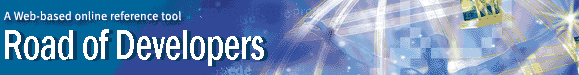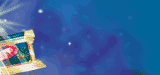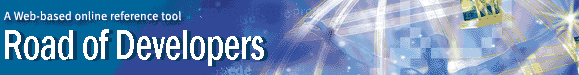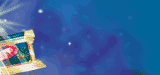|
|  |
============================================================================================
Learn More About Java2 Professional Tutrial Vol.8 I-ichirow Suzuki
============================================================================================
Learn More About Java2 Professional Tutrial
Chapter 1 変数とオブジェクト
Chapter 2 お約束とコメント
Chapter 3 メソッドと基本制御
Chapter 4 コンストラクタと初期化
Chapter 5 クラスの再利用
Chapter 6 継承
Chapter 7 ポリモフィズム
Chapter 8 インターフェイスとインナークラス
Chapter 9 コレクション
Chapter10 エラーハンドリング
Chapter11 ファイル入出力
Chapter12 Creating Windows AWT
Chapter13 Creating Windows Swing
Chapter14 Multiple Threads
Chapter15 ネットワーク
Chapter16 アルゴリズムとデータ構造
Java 基本編
1. <a href="">Hello.java</a> ただ単に出力するだけのプログラム
2. <a href="">Testargs.java</a> コマンドへの引数を画面に表示します
3. <a href="">Readwrite.java</a> キーボードからの入力を受け取りそのまま画面に出力
4. <a href="">Readfile.java</a> ファイルの内容を読みとりそのまま画面出力する
Javaによるネットワーク基礎
5. <a href="">Netclock.java</a> 時刻を答えるだけのサーバープログラム
6. <a href="">Readnet.java</a> サーバーへ接続してデータを受け取り画面出力するクライアントプログラム
JavaによるTelnetクライアント作成
7. <a href="Telnet.java">Telnet.java</a> 指定されたアドレスのポートに標準入出力Telnet接続します
JavaによるFTPクライアント作成
8. <a href="Ftp.java">Ftp.java</a> FTPサーバーと接続してFTPに基づくファイル転送を行います。
Javaによる電子メールクライアント作成
9.<a href="Mail.java">MMGui.java</a> 電子メールクライアントGUI部分
<a href="Pop.java">MailManager.java</a> 電子メールクライアントSMTP, POP3関連部分
<a href="jet.cf">jet.cf</a> 設定ファイル
Javaによるチャットクライアントとチャットサーバーの作成
10.<a href="Chat.java">Chat.java</a> マルチキャスト版 チャットサーバーの必要のないチャットプログラム
<XMP>
////////////////////////////////////////////////////////////////////////////////////////////////////
// Hello.java ただ単に出力するだけのプログラム
// コンパイルjavac Hello.java[Enter]
// 使い方 java Hello[Enter]
import java.io.* ;// I/Oに必要
public class Hello//ファイル名と同じ名前のpublic class名
{
public static void main(String[] args) //mainから実行される
{
System.out.println("Hello, world!") ;//出力
}
}
////////////////////////////////////////////////////////////////////////////////////////////////////
// Readwrite.java キーボードからの入力を受け取りそのまま画面に出力
// 使い方 java Readwrite
// 終了は Ctrl+c
import java.io.* ;//I/Oの為
public class Readwrite
{
public static void main(String[] args)
{
byte[] buff = new byte[1024] ;//配列の定義
while(true) //無限に繰り返す
{
try
{
int n = System.in.read(buff) ;//System.inからの読み込み
System.out.write(buff, 0, n) ;//System.outへの書き出し
}
catch(Exception e)//エラーの時に実行される
{
System.exit(1) ;//システム終了
}
}
}
}
////////////////////////////////////////////////////////////////////////////////////////////////////
// Testargs.java コマンドへの引数を画面に表示します
// 使い方 java Testargs 文字列 文字列
import java.io.* ;// I/Oの為
public class Testargs
{
public static void main(String[] args)
{
int number = 0 ;
while(number < args.length)//引数の数を調べるargs.length
{
System.out.println(args[number]) ;
++number ;
}
}
}
////////////////////////////////////////////////////////////////////////////////////////////////////
// Writefile.java 画面に出力と同時にファイルへデータを格納します
// プログラムの終了はピリオド.を入力
// 使い方 java Writefile [ファイル名]
import java.io.* ;//I/Oの為
public class Writefile
{
public static void main(String[] args)
{
byte[] buff = new byte[1024] ;//配列の定義
boolean cont = true ;//ループ制御用変数
FileOutputStream outfile = null ;//ファイル出力用オブジェクト
try
{
outfile = new FileOutputStream(args[0]) ;
}
catch(FileNotFoundException e)//オブジェクト作成失敗
{
System.err.println("File Not Found Error : " + e) ;
System.exit(1) ;
}
while(cont) //trueの限り繰り返す
{
try
{
int n = System.in.read(buff) ;//System.inからの読み込み
System.out.write(buff, 0, n) ;//System.outへの書き出し
if(buff[0] == '.') //.だったら
{
cont = false ;//falseにする
}
else
{
outfile.write(buff, 0, n) ;//.でなければ出力する
}
}
catch(Exception e) //エラーがあれば・・
{
System.out.println("Excepton Error : " + e) ;
System.exit(1) ;
}
}
try
{
outfile.close() ;//ファイルを閉じる
}
catch(IOException e)//ファイルを閉じることが出来なかったら
{
System.err.println("File I/O Error : " + e) ;
System.exit(1) ;
}
}
}
////////////////////////////////////////////////////////////////////////////////////////////////////
// Readfile.java ファイルの内容を読みとりそのまま画面出力する
// 使い方 java Readfile ファイル名
import java.io.* ;// I/Oの為
public class Readfile
{
public static void main(String[] args)
{
byte[] buff = new byte[1024] ;// 配列の定義
boolean cont = true ;// ループ制御用変数
FileInputStream infile = null ;//ファイル読み取り用オブジェクト
try
{
infile = new FileInputStream(args[0]) ;
}
catch(FileNotFoundException e) // オブジェクト作成失敗
{
System.err.println("FileNotFouneError : " + e) ;
System.exit(1) ;
}
while(cont)
{
try
{
int n = infile.read(buff) ;//ファイルからの読み取り
System.out.write(buff, 0, n) ;//ファイルへの書き出し
}
catch(Exception e)
{
cont = false ;// 読み出し終了時に変数をfalseにする
}
}
try
{
infile.close() ;//ファイルを閉じる
}
catch(IOException e) //ファイルのクローズ時のエラー
{
System.err.println("File I/O Error : " + e) ;
System.exit(1) ;
}
}
}
////////////////////////////////////////////////////////////////////////////////////////////////////
// Netclock.java 時刻を答えるだけのサーバー 下のクライアントとセットで動作させる
// ポート番号6000番で動作します。動作停止はCtrl+c
// 使い方:java Netclock
import java.io.* ;
import java.net.* ;
import java.util.* ;
public class Netclock
{
public static void main(String[] args)
{
ServerSocket servsock = null ;// サーバーソケット
Socket sock ;//ソケット読み書き用オブジェクト
OutputStream out ; //出力ストリーム
String outstr ;//出力データを格納する文字列
Date d ;//日付時刻処理用オブジェクト
try
{
servsock = new ServerSocket(6000, 300) ;
while(true)
{
sock = servsock.accept() ;
d = new Date() ;
outstr = "\n"
+ "Hello, this is Netclock server."
+ "\n" + d.toString() + "\n"
+ "Thank you." + "\n" ;// 出力データの作成
out = sock.getOutputStream() ;
for(int i = 0 ; i < outstr.length() ;++i) // データの出力
{
out.write( (int)outstr.charAt(i)) ;
}
out.write('\n') ;
sock.close() ;// 接続終了
}
}
catch(IOException e)
{
System.out.println("IOExeption Error! : " + e) ;
System.exit(1) ;
}
}
}
////////////////////////////////////////////////////////////////////////////////////////////////////
// Readnet.java ネットワーク上のサーバーからデータを受け取りそのまま画面に出力するクライアント
// 使い方:java Readnet DNSname ポート番号 例:java Readnet 192.168.0.1 6000
import java.io.* ;
import java.net.* ;
public class Readnet
{
public static void main(String[] args)
{
byte[] buff = new byte[1024] ;// 配列の定義
Socket readsocket = null ;// サーバー接続用ソケット
InputStream instr = null ;// データ読み取り用オブジェクト
boolean cont = true ;
try // 指定のポートに対してソケットを作成します。
{
readsocket = new Socket(args[0], Integer.parseInt(args[1])) ;
instr = readsocket.getInputStream() ;
}
catch(Exception e)
{
System.err.println("Exception error : " + e) ;
System.exit(1) ;
}
while(cont)
{
try
{
int n = instr.read(buff) ;// 読み込み
System.out.write(buff, 0, n) ;// 書き出し
}
catch(Exception e)
{
cont =false ;//読み出し終了時にループを終了
}
}
try
{
instr.close() ;//コネクションを閉じる
}
catch(Exception e)// ネットワーククローズ失敗
{
System.err.println("Exception Error " + e) ;
System.exit(1) ;
}
}
}
////////////////////////////////////////////////////////////////////////////////////////////////////
// Telnet.java 指定されたアドレスのポートに標準入出力を接続します
// ポートが23番の場合ネゴシエーションを行います。
// 使い方:java Telnet サーバーアドレス ポート番号 例:java Telnet 192.168.0.1 23
// 使い方:java Telnet サーバーアドレス ポート番号 例:java Telnet ux02.so-net.ne.jp
// ポート番号を省略すると23番を仮定します 終了はCtrl+c
import java.net.* ;
import java.io.* ;
// Telnetクラス
// Telnetクラスはネットワーク接続の管理を行います。
public class Telnet
{
public Socket serverSocket ;//接続用ソケット
public OutputStream serverOutput ;// ネットワーク出力用ストリーム
public BufferedInputStream serverInput ;//ネットワーク入力用ストリーム
public String host ;// 接続用サーバーアドレス
public int port ; // 接続先サーバーポート番号
static final int DEFAULT_TELNET_PORT = 23 ;//telnetのポート番号23番
// コンストラクタアドレスとポートの指定がある場合
public Telnet(String host, int port)
{
this.host = host ;
this.port = port ;
}
//コンストラクタアドレスのみ指定の場合
public Telnet(String host)
{
this(host, DEFAULT_TELNET_PORT) ;
}
// openConnectionメソッド
// アドレスとポート番号からソケットを作りストリームを作成ます。
public void openConnection()
{
try
{
serverSocket = new Socket(host, port) ;
serverOutput = serverSocket.getOutputStream() ;
serverInput = new BufferedInputStream(serverSocket.getInputStream()) ;
if(port == DEFAULT_TELNET_PORT)
{
negotiation(serverInput, serverOutput) ;
}
}
catch(UnknownHostException e)
{
System.err.println("UnknownHostException Error : " + e) ;
System.exit(1) ;
}
catch(IOException e)
{
System.err.println("IOException Error : " + e) ;
System.exit(1) ;
}
}
// main_procメソッド
// ネットワークとのやりとりをするスレッドをスタート
public void main_proc() throws IOException
{
try // スレッド用クラスStreamConnectorのオブジェクトを生成
{
StreamConnector stdin_to_socket = new StreamConnector(System.in, serverOutput) ;
StreamConnector socket_to_stdout = new StreamConnector(serverInput, System.out) ;
Thread input_thread = new Thread(stdin_to_socket) ;// スレッドを生成
Thread output_thread = new Thread(socket_to_stdout) ;
input_thread.start() ;// スレッドを起動
output_thread.start() ;
}
catch(Exception e)
{
System.err.print(e) ;
System.exit(1) ;
}
}
//ネゴシエーションに用いるコマンドの定義
static final byte IAC = (byte) 255 ;
static final byte DONT = (byte) 254 ;
static final byte DO = (byte) 253 ;
static final byte WONT = (byte) 252 ;
static final byte WILL = (byte) 251 ;
// negotiationメソッド
// NVTによる通信をネゴシエートします
static void negotiation(BufferedInputStream in, OutputStream out) throws IOException
{
byte[] buff = new byte[3] ;// コマンド受信用配列
while(true)
{
in.mark(buff.length) ;
if(in.available() >= buff.length)
{
in.read(buff) ;
if(buff[0] != IAC)//ネゴシエーション終了
{
in.reset() ;
return ;
}
else if(buff[1] == DO)//DOコマンドに対しては
{
buff[1] = WONT ;// WON'Tで返答
out.write(buff) ;
}
}
}
}
// mainメソッド
// TCPコネクションを開いて処理を開始します。
public static void main(String[] arg)
{
try
{
Telnet t = null ;
switch(arg.length)
{
case 1 : // サーバーアドレスのみの指定
t = new Telnet(arg[0]) ;
break ;
case 2 : // アドレスとポートの指定
t = new Telnet(arg[0], Integer.parseInt(arg[1])) ;
break ;
default ://使い方が間違っている場合
System.out.println("usage:java Telnet<host name> {<port number>}") ;
return ;
}
t.openConnection() ;
t.main_proc() ;
}
catch(Exception e)
{
e.printStackTrace() ;
System.exit(1) ;
}
}
}
// StreamConnectorクラス
// ストリームを受け取り両者を結合してデータを受け渡します。
// スレッドを構成するためのクラス
class StreamConnector implements Runnable
{
InputStream src = null ;
OutputStream dist = null ;
// コンストラクタ 入出力ストリームを受け取ります。
public StreamConnector (InputStream in, OutputStream out)
{
src = in ;
dist = out ;
}
// 処理の本体 ストリームの読み書きを無限に繰り返します。
public void run()
{
byte[] buff = new byte[1024] ;
while(true)
{
try
{
int n = src.read(buff) ;
if(n > 0)
{
dist.write(buff, 0, n) ;
}
}
catch(Exception e)
{
e.printStackTrace() ;
System.err.print("StreamConnector Error : " + e) ;
System.exit(1) ;
}
}
}
}
////////////////////////////////////////////////////////////////////////////////////////////////////
// Ftp.java ftpプログラム
// このプログラムはftpサーバーと接続してファイル転送をします。
// 使い方:java Ftp サーバーアドレス 例:java Ftp ftp4.broadband.co.jp
import java.net.* ;// I/Oの為
import java.io.* ;
public class Ftp
{
Socket ctrlSocket ;//制御用ソケット
public PrintWriter ctrlOutput ;// 制御出力用ストリーム
public BufferedReader ctrlInput ;// 制御入力用ストリーム
final int CTRLPORT = 21 ;// FTPの制御用ポート
//-----------------------------------------------------------------------------------------
public void openConnection(String host) throws IOException, UnknownHostException
{//アドレスとポート番号からソケットを作り制御用ストリームを作成します。
ctrlSocket = new Socket(host, CTRLPORT) ;
ctrlOutput = new PrintWriter(ctrlSocket.getOutputStream()) ;
ctrlInput = new BufferedReader(new InputStreamReader(ctrlSocket.getInputStream())) ;
}
//-----------------------------------------------------------------------------------------
public void closeConnection() throws IOException
{// 制御用のソケットを閉じます。
ctrlSocket.close();
}
//-----------------------------------------------------------------------------------------
public void showMenu()
{//FTPのコマンドメニューを出力します。
System.out.println(">Command?") ;
System.out.print("2 ls") ;
System.out.print(" 3 cd") ;
System.out.print(" 4 get") ;
System.out.print(" 5 put") ;
System.out.print(" 6 ascii") ;
System.out.print(" 7 binary") ;
System.out.print(" 9 quit") ;
}
//-----------------------------------------------------------------------------------------
public String getCommand()
{//利用者の指定したコマンド番号を読みとります。
String buf = "" ;
BufferedReader Lineread = new BufferedReader(new InputStreamReader(System.in)) ;
while(buf.length() != 1)
{// 文字の入力を受け取るまで繰り返す
try
{
buf = Lineread.readLine() ;
}
catch(Exception e)
{
e.printStackTrace() ;
System.exit(1) ;
}
}
return(buf) ;
}
//-----------------------------------------------------------------------------------------
public void doLogin()
{//FTPサーバーにログインします。
String loginName = "" ;
String password = "" ;
BufferedReader Lineread = new BufferedReader(new InputStreamReader(System.in)) ;
try
{
System.out.println("ログイン名を入力してください") ;
loginName = Lineread.readLine() ;
ctrlOutput.println("USER " + loginName) ;
ctrlOutput.flush() ;
System.out.println("パスワードを入力してください") ;
password = Lineread.readLine() ;
ctrlOutput.println("PASS " + password) ;
ctrlOutput.flush() ;
}
catch(Exception e)
{
e.printStackTrace() ;
System.exit(1) ;
}
}
//-----------------------------------------------------------------------------------------
public void doQuit()
{//FTPサーバーからログアウトします。
try
{//QUITコマンドの送信
ctrlOutput.println("QUIT ") ;
ctrlOutput.flush() ;
}
catch(Exception e)
{
e.printStackTrace() ;
System.exit(1) ;
}
}
//-----------------------------------------------------------------------------------------
public void doCd()
{//ディレクトリを変更します。
String dirName = "" ;
BufferedReader Lineread = new BufferedReader(new InputStreamReader(System.in)) ;
try
{
System.out.println("ディレクトリ名を入力してください") ;dirName = Lineread.readLine() ;
ctrlOutput.println("CWD " + dirName) ;//CWDコマンド
ctrlOutput.flush() ;
}
catch(Exception e)
{
e.printStackTrace() ;
System.exit(1) ;
}
}
//-----------------------------------------------------------------------------------------
public void doLs()
{// ディレクトリ情報を取得します。
try
{
int n ;
byte[] buff = new byte[1024] ;
Socket dataSocket = dataConnection("LIST") ;// データコネクションを作成します
// データ読みとりようストリームを用意
BufferedInputStream dataInput = new BufferedInputStream(dataSocket.getInputStream()) ;
while((n = dataInput.read(buff)) > 0 )
{// ディレクトリ情報を読みとります。
System.out.write(buff, 0, n) ;
}
dataSocket.close() ;
}
catch(Exception e)
{
e.printStackTrace() ;
System.exit(1) ;
}
}
//-----------------------------------------------------------------------------------------
public Socket dataConnection(String ctrlcmd)
{// サーバーとのデータ交換用にソケットを作ります。またサーバーに対してportコマンドでポートを通知します。
String cmd = "PORT " ;// PORTコマンドで送るデータの格納用変数
int i ;
Socket dataSocket = null ;// データ転送用ソケット
try {
byte[] address = InetAddress.getLocalHost().getAddress() ;// 自分のアドレスの取得
// 適当なポート番号のサーバーソケットの作成
ServerSocket serverDataSocket = new ServerSocket(0, 1) ;
for(i = 0 ; i < 4 ; ++i) // PORTコマンド用の送信データを用意します
{
cmd = cmd + (address[i] & 0xff) + "," ;
}
cmd = cmd + (((serverDataSocket.getLocalPort()) /256) & 0xff)
+ ","
+ (serverDataSocket.getLocalPort() & 0xff) ;
ctrlOutput.println(cmd) ;// PORTコマンドを制御用ストリームを通して送ります。
ctrlOutput.flush() ;
ctrlOutput.println(ctrlcmd) ;//処理対象コマンド(LIST, RETR, STOR)をサーバーに送ります。
ctrlOutput.flush() ;
dataSocket = serverDataSocket.accept() ;// サーバーからの接続を受け付けます。
serverDataSocket.close() ;
}
catch(Exception e)
{
e.printStackTrace() ;
System.exit(1) ;
}
return dataSocket ;
}
//-----------------------------------------------------------------------------------------
public void doAscii()
{// テキスト転送モードにセット
try
{
ctrlOutput.println("TYPE A") ;
ctrlOutput.flush() ;
}
catch(Exception e)
{
e.printStackTrace() ;
System.exit(1) ;
}
}
//-----------------------------------------------------------------------------------------
public void doBinary()
{//バイナリ転送モードにセット
try
{
ctrlOutput.println("TYPE I") ;
ctrlOutput.flush() ;
}
catch(Exception e)
{
e.printStackTrace();
System.exit(1) ;
}
}
//-----------------------------------------------------------------------------------------
public void doGet()
{// サーバー上のファイルを取り込みます
String fileName = "" ;
BufferedReader Lineread = new BufferedReader(new InputStreamReader(System.in)) ;
try
{
int n ;
byte[] buff = new byte[1024] ;
System.out.println("ファイル名を入力してください") ;
fileName = Lineread.readLine() ;
FileOutputStream outfile = new FileOutputStream(fileName) ;// クライアント上に受信用ファイルを準備
Socket dataSocket = dataConnection ("RETR " + fileName) ;// ファイル転送用データストリームを作成
BufferedInputStream dataInput = new BufferedInputStream(dataSocket.getInputStream()) ;
while((n = dataInput.read(buff)) > 0) // サーバーからデータを受け取りファイルに格納
{
outfile.write(buff, 0, n) ;
}
dataSocket.close() ;
outfile.close() ;
}
catch(Exception e)
{
e.printStackTrace() ;
System.exit(1) ;
}
}
//-----------------------------------------------------------------------------------------
public void doPut()
{// サーバーへファイルを送ります。
String fileName = "" ;
BufferedReader Lineread = new BufferedReader(new InputStreamReader(System.in)) ;
try
{
int n ;
byte[] buff = new byte[1024] ;
FileInputStream sendfile = null ;
System.out.println("ファイル名を入力してください") ;
fileName = Lineread.readLine() ;
try
{// クライアント上のファイルの読み出し準備を行います。
sendfile = new FileInputStream(fileName) ;
}
catch(Exception e)
{
System.out.println("ファイルがありません") ;
return ;
}
// 転送用データストリームを用意します。
Socket dataSocket = dataConnection("STRO " + fileName) ;
OutputStream outstr = dataSocket.getOutputStream() ;
while((n = sendfile.read(buff)) > 0 )
{// ファイルを読み出し、ネットワーク経由でサーバーに送ります。
outstr.write(buff, 0, n) ;
}
dataSocket.close() ;
sendfile.close() ;
}
catch(Exception e)
{
e.printStackTrace() ;
System.exit(1) ;
}
}
//-----------------------------------------------------------------------------------------
public boolean execCommand(String command)
{// コマンドに対応する各処理を呼び出します。
boolean cont = true ;
switch(Integer. parseInt(command))
{
case 2 : doLs() ; break ;// サーバーのディレクトリ表示処理
case 3 : doCd() ; break ;// サーバーの作業ディレクトリ変更処理
case 4 : doGet() ; break ;// サーバーからのファイル取得処理
case 5 : doPut() ; break ;// サーバーへのファイル転送処理
case 6 : doAscii() ; break ;// テキスト転送モード
case 7 : doBinary () ; break ;// バイナリ転送モード
case 9 : doQuit() ; cont = false ; break ;// 処理の終了
default : System.out.println("番号を選択して下さい") ;// それ以外
}
return (cont) ;
}
//-----------------------------------------------------------------------------------------
public void main_proc() throws IOException
{// FTPのコマンドメニューを出力して各処理を呼び出します
boolean cont = true ;
try
{
doLogin() ;// ログイン処理
while(cont)
{
showMenu() ;// メニューを出力
cont = execCommand(getCommand()) ;// コマンドの受け取り
}
}
catch(Exception e)
{
System.err.print(e) ;
System.exit(1) ;
}
}
//-----------------------------------------------------------------------------------------
public void getMsgs()
{// 制御ストリームの受信スレッドを開始します
try
{
CtrlListen listener = new CtrlListen(ctrlInput) ;
Thread listenerthread = new Thread(listener) ;
listenerthread.start() ;
}
catch(Exception e)
{
e.printStackTrace() ;
System.exit(1) ;
}
}
//-----------------------------------------------------------------------------------------
public static void main(String[] args)
{// TCPコネクションを開いて処理を開始します。
try
{
Ftp f = null ;
if(args.length< 1)
{
System.out.println("usage: java Ftp <host name>") ;
return ;
}
f = new Ftp() ;
f.openConnection(args[0]) ;
f.getMsgs() ;
f.main_proc() ;
f.closeConnection() ;
System.exit(0) ;
}
catch(Exception e)
{
e.printStackTrace() ;
System.exit(1) ;
}
}
}
//-----------------------------------------------------------------------------------------
class CtrlListen implements Runnable
{
BufferedReader ctrlInput = null ;
public CtrlListen(BufferedReader in) // コンストラクタ 読み取り先の指定
{
ctrlInput = in ;
}
public void run()
{
while(true)
{
try
{ // ひたすら行を読み取り標準出力にコピーします
System.out.println(ctrlInput.readLine()) ;
}
catch(Exception e)
{
e.printStackTrace() ;
System.exit(1) ;
}
}
}
}
////////////////////////////////////////////////////////////////////////////////////////////////////
// MMGui.java GUIメールクライアントプログラム
// 使い方:java MMGui
// MailManager.javaとセットでコンパイルして実行する必要があります。
//
// 以下のファイルをjet.cfという名前で作成してください
//----------------------------------------------------------
username = userAccountを記入します
password = userPasswordを記入します。
popserver= pop3 サーバー名を記入します。
smtpserver= smtpサーバー名を記入します。
maildir = jetmail
keepmail = on
code.net = JIS
code.file = SJIS
//----------------------------------------------------------
import java.awt.* ;
import java.awt.event.* ;
import java.util.StringTokenizer ;
public class MMGui {
static boolean debug = MailManager.debug ;
MailManager mm = null ;
/**
* 無名クラスによるボタン処理の設定
*/
ActionListener listAction = new ActionListener() {
public void actionPerformed(ActionEvent ae) {
String cmd = ae.getActionCommand() ;
if(debug)
System.out.println("MMGui.listAction: " + cmd) ;
StringTokenizer st = new StringTokenizer(cmd) ;
readMail(Integer.parseInt(st.nextToken())) ;
}
};
/**
* 無名クラスによるボタン処理の設定
*/
ActionListener buttonAction = new ActionListener() {
public void actionPerformed(ActionEvent ae) {
String cmd = ae.getActionCommand() ;
if(debug)
System.out.println("MMGui.buttonAction: " + cmd) ;
if("終 了".equalsIgnoreCase(cmd))
System.exit(0) ;
else if ("受 信".equalsIgnoreCase(cmd)){
mm.getmail() ;
list() ;
}
else if("送 信".equalsIgnoreCase(cmd))
sendMail() ;
}
};
TextArea message ;
List list ;
Frame f ;
/**
* コンストラクタ ウインドウなどの設定
*/
public MMGui() {
f = new Frame() ;
f.setSize(800, 600) ;
GridBagLayout layout = new GridBagLayout() ;
f.setLayout(layout) ;
Panel p = new Panel() ;
// Get Button
Button b = new Button("受 信") ;
b.addActionListener(buttonAction) ;
p.add(b) ;
// send Button
b = new Button("送 信") ;
b.addActionListener(buttonAction) ;
p.add(b) ;
// quit button
b = new Button("終 了") ;
b.addActionListener(buttonAction) ;
p.add(b) ;
GridBagConstraints c = new GridBagConstraints() ;
c.fill = GridBagConstraints.BOTH ;
c.gridwidth = GridBagConstraints.REMAINDER ;
layout.setConstraints(p, c) ;
f.add(p) ;
// メールリストエリアの表示
list = new List(10) ;
list.addActionListener(listAction) ;
layout.setConstraints(list, c) ;
f.add(list) ;
// メッセージエリアの表示
message = new TextArea(25, 100) ;
message.setEditable(false) ;
layout.setConstraints(message, c) ;
f.add(message) ;
f.show() ;
mm = new MailManager() ;
list() ;
}
/**
* List メソッド メールのリストを表示します
*/
void list() {
String[] mailList = mm.list() ;
list.removeAll() ;
for(int i = 0 ; i < mailList.length ; i++)
list.add(mailList[i]) ;
}
/**
* readMailメソッド メッセージを表示
*/
void readMail(int i) {
message.setText(mm.readMail(i)) ;
}
/**
* sendMailメソッド Editorクラスを使ってメールを送信
*/
void sendMail(){
new Editor() ;
}
/**
* main メソッド
*/
public static void main(String[] arg) {
new MMGui() ;
}
/**
* Editor クラス メッセージを編集画面を提示し、メールとして送信します。
*/
class Editor {
Frame f ;
TextField subject ;
TextField to ;
TextArea message ;
/**
* ボタン処理
*/
ActionListener editorAction = new ActionListener() {
public void actionPerformed(ActionEvent ae) {
String cmd = ae.getActionCommand() ;
if(debug)
System.out.println("MMGui.Editor.editorAction" + cmd) ;
if("OK".equalsIgnoreCase(cmd) ) {
mm.sendmail(to.getText(),
subject.getText(),
message.getText()) ;
}
f.dispose() ;
}
} ;
/**
* コンストラクタ メッセージウインドウを準備
*/
Editor() {
f = new Frame() ;
f.setSize(600, 400) ;
subject = new TextField(50) ;
to = new TextField(50) ;
message = new TextArea(15, 70) ;
f.setLayout(new FlowLayout()) ;
Panel p = new Panel() ;
p.add(new Label("Subject: ")) ;
p.add(subject) ;
f.add(p) ;
p = new Panel() ;
p.add(new Label("To:"));
p.add(to) ;
f.add(p) ;
f.add(message) ;
Button b = new Button("OK") ;
b.addActionListener(editorAction) ;
f.add(b) ;
b = new Button("CANCEL") ;
b.addActionListener(editorAction) ;
f.add(b) ;
f.show() ;
}
}
}
/////////////////////////////////////////////////////////////////////////////////////
// MailManager.java メール送受信プログラムMMGui.java用 SMTP,POP3関連部分
// MMGui.javaとセットでコンパイル、実行する必要があります。
import java.util.* ;
import java.io.* ;
import java.net.* ;
/**
* MailManagerクラス*****************************************************************
*/
public class MailManager {
// MailManager の機能を監視するdebug機能を使う場合には変数debugをtrueにセット
static boolean debug = true ;
Properties property ;
String home ;
String cf ;
File mailDir ;
String fsep ;
String username ;
String password ;
String fromString ;
String popServ ;
String smtpServ ;
boolean keepmail = false ;
String codeNet ;
String codeFile ;
int lastMail_NO = 0 ;
/**
* コンストラクタ
* サーバーの設定やユーザー名の設定などメールクライアントで必要となる
* 各種の設定
*/
public MailManager() {
Properties prop = System.getProperties() ;
home = prop.getProperty("user.home") ;
fsep = prop.getProperty("file.separator") ;
// cf = home + fsep + "jet.cf" ;
cf = "jet.cf" ;
property = new Properties() ;
try {
property.load(new FileInputStream(cf)) ;
}
catch (FileNotFoundException ex) {
System.err.println("file not found: " + cf) ;
System.exit(1) ;
}
catch(IOException ex) {
ex.printStackTrace() ;
System.exit(1) ;
}
username = property.getProperty("username") ;
password = property.getProperty("password") ;
popServ = property.getProperty("popserver") ;
fromString = property.getProperty("from") ;
if(fromString == null) {
fromString = username + ":" + popServ;
}
String dummy = property.getProperty("keepmail") ;
keepmail = ((dummy == null) ? false : (("off".equalsIgnoreCase(dummy)) ? false : true)) ;
codeNet = property.getProperty("code.net", "JIS") ;
codeFile = property.getProperty("code.file", "SJIS") ;
String propMailDir = property.getProperty("maildir") ;
mailDir = new File(propMailDir) ;
if(!mailDir.isAbsolute()) {
// mailDir = new File(home + fsep + propMailDir) ;
mailDir = new File(propMailDir) ;
}
if(mailDir.exists()){
if(!mailDir.isDirectory()){
System.err.println("not a directory : " + mailDir.toString()) ;
System.exit(1) ;
}
} else {
System.err.println("not found mail directory : "
+ mailDir.toString()) ;
System.err.println("and create it.") ;
mailDir.mkdir() ;
}
String[] files = mailDir.list() ;
for(int i = 0 ; i < files.length ; i++) {
try {
int num = Integer.parseInt(files[i]) ;
if(lastMail_NO < num) {
lastMail_NO = num ;
}
}catch (NumberFormatException ex) {
;
}
}
}
/**
* listメソッド
* 受信済みのメール一覧を表示します
*/
public String[] list(){
Vector v = new Vector() ;
for(int i = 1 ; i<= lastMail_NO ; i++) {
try {
if(debug) {
System.out.println("MMllist: scanfile " + i ) ;
}
Mail mail = new Mail(i) ;
String space10 = " " ;
String from = mail.from + space10 + space10 ;
from = from.substring(0, 20) ;
String subject = mail.subject + space10 + space10 + space10 + space10 ;
subject = subject.substring(0, 40) ;
String num = i + space10 ;
v.addElement(num.substring(0, 8) + "[" + from + "]" + subject) ;
} catch (FileNotFoundException ex) {
}
}
String[] res = new String[v.size()] ;
v.copyInto(res) ;
return res ;
}
/**
* readMailメソッド
* メッセージの本文を返します。
*/
public String readMail(int i) {
try {
Mail mail = new Mail(i) ;
return mail.message ;
}catch (FileNotFoundException ex) {
return null ;
}
}
/**
* sendmailメソッド
* SmtpClientオブジェクトを使ってメールを送信します。
*/
public void sendmail(String to, String subject, String message) {
SmtpClient smtp = new SmtpClient(smtpServ, codeNet) ;
String[] dummy = new String[1] ;
dummy[0] = to ;
smtp.sendmail(fromString, dummy, subject, message) ;
}
/**
* getmailメソッド
* popClientクラスのオブジェクトを使ってpopサーバからメールを受信します。
*/
public int getmail() {
int n = 0 ;
PopClient pop = new PopClient(popServ, username, password, codeNet) ;
pop.login() ;
String res = pop.stat() ;
StringTokenizer st = new StringTokenizer(res) ;
if("+OK".equals(st.nextToken())){
n = Integer.parseInt(st.nextToken()) ;
for (int i = 0 ; i <= n ; i++) {
try {
new Mail(pop.retr(i)) ;
if(!keepmail) {
pop.dele(i) ;
}
}catch(IOException ex) {
ex.printStackTrace() ;
System.exit(1) ;
}
}
}
pop.quit() ;
return n ;
}
/**
* Mailクラス**************************************************************************
* メール管理のための機能を提供します。
*/
public class Mail {
String message ;
String subject ;
String to ;
String from ;
String replyto ;
File file ;
/**
* コンストラクタ
* メッセージを引数としてMailクラスのオブジェクトを作成します。
*/
Mail(String msg) throws IOException{
message = msg ;
lastMail_NO++ ;
file = new File(mailDir.getPath() + fsep + lastMail_NO) ;
PrintWriter mail = new PrintWriter(new OutputStreamWriter (new FileOutputStream(file), codeFile)) ;
mail.print(msg) ;
mail.flush() ;
mail.close() ;
parse() ;
}
/**
* コンストラクタ
* 受信済みファイルに対応する番号を引数としてMailクラスのオブジェクトを作成します。
*/
Mail(int i) throws FileNotFoundException{
try {
file = new File(mailDir.getPath() + fsep + i) ;
InputStreamReader mailIn = new InputStreamReader(new FileInputStream(file), codeFile) ;
char[] cbuf = new char[1024] ;
StringBuffer sb = new StringBuffer() ;
while(true) {
int n = mailIn.read(cbuf, 0, 1024) ;
if(n == -1) {
break ;
}
sb.append(cbuf, 0, n) ;
}
message = sb.toString() ;
}catch (IOException ex) {
if(ex instanceof FileNotFoundException) {
throw (FileNotFoundException) ex ;
}else {
ex.printStackTrace() ;
System.exit(1) ;
}
}
parse() ;
}
/**
* Parseメソッド
* parseHeaderメソッドを用いてメッセージのヘッダを解析します。
*/
void parse() {
from = parseHeader("From") ;
to = parseHeader("To:") ;
subject = parseHeader("Subject:") ;
replyto = parseHeader("Reply-To:") ;
}
/**
* parseHeaderメソッド
* メッセージの中から指定されたヘッダの情報を探し出します。
*/
String parseHeader(String header) {
int begin = 0 ;
int end = 0 ;
for(end = message.indexOf("\n", begin) ;end >= 0 && begin >= 0 ; begin = end + 1, end = message.indexOf("\n", begin)){
String line = message.substring(begin, end) ;
if("".equals(line)){
break ;
}
if(line.startsWith(header))
return line.substring(header.length()) ;
}
return null ;
}
}
/**
* NetClientクラス***********************************************************************
* smtpClientクラスとPopClientクラスの共通部分を与えます
*/
class NetClient {
// static boolean debug = MailManager.debug ;
Socket s ;
BufferedReader from_server ;
PrintWriter to_server ;
String encode = "JIS";
/**
* コンストラクタ
* 文字コードを指定する場合
*/
NetClient(String enc){
encode = enc ;
if(debug) {
System.out.println("NetClient.encode: " + encode) ;
}
}
/**
* コンストラクタ
* 文字コードがデフォルトの場合
*/
NetClient(){
this("JIS") ;
}
/**
* connectメソッド
* サーバーとの接続用ソケットとストリームを作成します
*/
public void connect(String server, int port) {
try {
s = new Socket(server, port) ;
from_server = new BufferedReader(
new InputStreamReader(s.getInputStream(), encode)) ;
to_server = new PrintWriter(
new OutputStreamWriter(s.getOutputStream(), encode)) ;
}
catch (IOException e) {
e.printStackTrace() ;
System.exit(1) ;
}
}
/**
* disconnectメソッド
* サーバーとの接続を切断します
*/
public void disconnect(){
try {
s.close() ;
}
catch(IOException e) {
e.printStackTrace() ;
System.exit(1) ;
}
}
/**
* receive メソッド
* サーバーから行を読みとります
*/
public String receive(){
String res = null ;
try {
res = from_server.readLine() ;
if(debug) {
System.out.println("RECV> " + res) ;
}
} catch (IOException e) {
e.printStackTrace() ;
System.exit(1) ;
}
return res ;
}
/**
* sendメソッド
* サーバーに1行データを送ります
*/
public void send(String msg) {
to_server.println(msg) ;
to_server.flush() ;
if(debug) {
System.out.println("SEND> " + msg) ;
}
}
}
/**
* PopClientクラス********************************************************************
* NetClientを継承してPop3受信機能を実現します
*/
class PopClient extends NetClient {
final int POP3_PORT = 110 ;
String server ;
String username ;
String password ;
boolean loginFlag = false ;
/**
* コンストラクタ
* 受信に必要な情報をセットします。
*/
PopClient(String serv, String user, String pass, String enc) {
super(enc) ;
username = user ;
password = pass ;
server = serv ;
}
/**
* loginメソッド
* POP3サーバーにloginします
*/
public boolean login(){
if(loginFlag)
return loginFlag ;
connect(server, POP3_PORT) ;
String res = receive() ;
if(res.startsWith("-ERR")) {
System.err.println("connect failed.:" + res) ;
disconnect() ;
return false ;
}
send("user " + username) ;
res = receive() ;
if(res.startsWith("-ERR")){
System.err.println("login user failed : "+ res) ;
disconnect() ;
return false ;
}
send("pass " + password) ;
res = receive() ;
if(res.startsWith("-ERR")) {
System.err.println("login pass failed : " + res) ;
disconnect() ;
return false ;
}
return loginFlag = true ;
}
/**
* statメソッド
* サーバーにstatコマンドを送付します
*/
public String stat() {
send("stat") ;
String res = "" ;
res = receive() ;
if(res.startsWith("-ERR")) {
System.err.println(res) ;
}
return res ;
}
/**
* listメソッド
* サーバーにlistメソッドコマンドを送付します
*/
public String list(){
String res = "" ;
send("list") ;
String line = receive() ;
if(line.startsWith("-ERR")){
System.err.println(line) ;
res = line ;
}
else{
while(true) {
line = receive() ;
if(".".equals(line)){
break ;
}
res += line + "\n" ;
}
}
return res ;
}
/**
* retrメソッド
* サーバーにretrコマンドを送付します
*/
public String retr(int i) {
String res = "" ;
send("retr " + i) ;
String line = receive() ;
if(line.startsWith("-ERR")){
System.err.println(line) ;
res = line ;
} else {
while (true) {
line = receive() ;
if(".".equals(line)) {
break ;
}
res += line + "\n" ;
}
}
return res ;
}
/**
* deleメソッド
* サーバーにdeleコマンドを送付します
*/
public String dele(int i) {
send("dlel " + i) ;
String res = receive() ;
if(res.startsWith("-ERR")){
System.err.println(res) ;
}
return res ;
}
/**
* quit メソッド
* サーバーにquitコマンドを送付します
*/
public void quit() {
if(loginFlag) {
send("quit") ;
loginFlag = false ;
}
}
}
/**
* SmtpClientクラス*********************************************************************
* NetClientを継承してSMTP受信機能を実現します
*/
class SmtpClient extends NetClient {
int SMTP_PORT = 25 ;
String server ;
/**
* コンストラクタ
*/
SmtpClient(String serv, String enc){
super(enc) ;
server = serv ;
}
/**
* sendCommendAndResultChechメソッド
* サーバーにコマンドを送付し、その結果をresultCheckメソッドでチェックします
*/
void sendCommandAndResultCheck(String command, int successCode) {
send(command) ;
resultCheck(successCode) ;
}
/**
* resultCheckメソッド
* サーバーからの返答コードを解析し、エラーなら通信を終了します
*/
void resultCheck(int successCode) {
String res = receive() ;
if(Integer.parseInt(res.substring(0, 3)) != successCode) {
disconnect() ;
throw new RuntimeException(res) ;
}
}
/**
* sendmailメソッド
* SMTPを用いてサーバーにメッセージを送信します
*/
public void sendmail(String from, String[] to, String subject, String message) {
//CONNECT
connect(server, SMTP_PORT) ;
resultCheck(220) ;
// HELO
try {
String myname = InetAddress.getLocalHost().getHostName() ;
sendCommandAndResultCheck("HELO " + myname, 250) ;
}catch(UnknownHostException ex) {
ex.printStackTrace() ;
System.exit(1) ;
}
// MAIL FROM
sendCommandAndResultCheck("MAIL FROM: " + from, 250) ;
// RCPT TO
for(int i = 0 ; i < to.length ; i++) {
sendCommandAndResultCheck("RCPT TTO: " + to[i], 250) ;
}
// DATA
sendCommandAndResultCheck("DATA", 354) ;
send("Subject : " + subject) ;
send("From: " + from) ;
String toString = to[0] ;
for (int i = 1 ; i < to.length ; i++) {
toString += "," + to[i] ;
}
send("To: " + toString ) ;
send("") ;
send(message) ;
send(".") ;
resultCheck(250) ;
// QUIT
sendCommandAndResultCheck("QUIT" , 221) ;
// CLOSE
disconnect() ;
}
}
}
////////////////////////////////////////////////////////////////////////////////////////////////////
// Chat.java マルチキャスト版 チャットサーバーの必要のないチャットプログラム
// 使い方:java Chat ポート番号
// 終了は Ctrl+c
import java.net.* ;
import java.io.* ;
// Chatクラスは受信スレッドを作成実行し、送信を担当します。
public class Chat
{
final byte TTL = 1 ;
final String MULTICASTADDRESS = ("224.0.0.1") ;// マルチキャストアドレス
int port = 6000 ; // チャットようのポート番号 指定がなければ6000にする
byte[] buff = new byte[1024] ;// 送信用バッファ
String myname = "" ;// 利用者名
int nameLength = 0 ;
MulticastSocket soc = null ;
InetAddress chatgroup = null ;
public Chat(int portno)
{
port = portno ;
BufferedReader lineread = new BufferedReader(new InputStreamReader(System.in)) ;
System.out.println("お名前をどうぞ") ;
try
{
myname = lineread.readLine() ;
}
catch(Exception e)
{
e.printStackTrace() ;
System.exit(1) ;
}
System.out.println("ようこそ" + myname + "さん") ;
myname = myname + ">" ;
nameLength = (myname.getBytes()).length ;
for(int i = 0 ; i < nameLength ;++i)
{
buff[i] = (myname.getBytes())[i] ;
}
}
// MULTICASTADDRESSに対してマルチキャストソケットを作成
public void makeMulticastSocket()
{
try
{
chatgroup = InetAddress.getByName(MULTICASTADDRESS) ;
soc = new MulticastSocket(port) ;
soc.joinGroup(chatgroup) ;
}
catch(Exception e)
{
e.printStackTrace() ;
System.exit(1) ;
}
}
// スレッド用クラスListenPacketのオブジェクトを生成し起動
public void startListener()
{
try
{
ListenPacket lisner = new ListenPacket(soc) ;
Thread lisner_thread = new Thread(lisner) ;;
lisner_thread.start() ; //受信スレッドの開始
}
catch(Exception e)
{
e.printStackTrace() ;
System.exit(1) ;
}
}
// マルチキャストパケットの送信担当
public void sendMsgs()
{
try
{
while(true)// 送信ループ
{
int n = System.in.read(buff, nameLength, 1024 - nameLength) ;
if(n > 0)
{
DatagramPacket dp = new DatagramPacket( buff,
n + nameLength,
chatgroup,
port) ;
soc.send(dp, TTL) ;
}
else
break ;// 送信終了
}
}
catch(Exception e)
{
e.printStackTrace() ;
System.exit(1) ;
}
}
// 接続を終了する
public void quitGroup()
{
try
{
System.out.println("接続終了") ;
soc.leaveGroup(chatgroup) ;
System.exit(0) ;
}
catch(Exception e)
{
e.printStackTrace() ;
System.exit(1) ;
}
}
public static void main(String[] arg)
{
Chat c = null ;
int portno = 6000 ;
if(arg.length >= 1)
{
portno = Integer.parseInt(arg[0]) ;
}
c = new Chat(portno) ;
c.makeMulticastSocket() ;
c.startListener() ;
c.sendMsgs() ;
c.quitGroup() ;
}
}
// マルチキャストパケットを受信
class ListenPacket implements Runnable
{
MulticastSocket s = null ;
public ListenPacket(MulticastSocket soc)// コンストラクタでマルチキャストスレッドを受け取ります。
{
s = soc ;
}
public void run()// 処理の本体
{
byte[] buff = new byte[1024] ;
try
{
while(true)
{
DatagramPacket recv = new DatagramPacket(buff, buff.length) ;
s.receive(recv) ;
if(recv.getLength() > 0 )
{
System.out.write(buff, 0, recv.getLength()) ;
}
}
}
catch(Exception e)
{
e.printStackTrace() ;
System.exit(1) ;
}
}
}
インターネットスタートページ 鈴木維一郎 石橋三重子
|
|
|
|
|
|